Using IFTTT with Alexa Routines (Plus Home Assistant!)
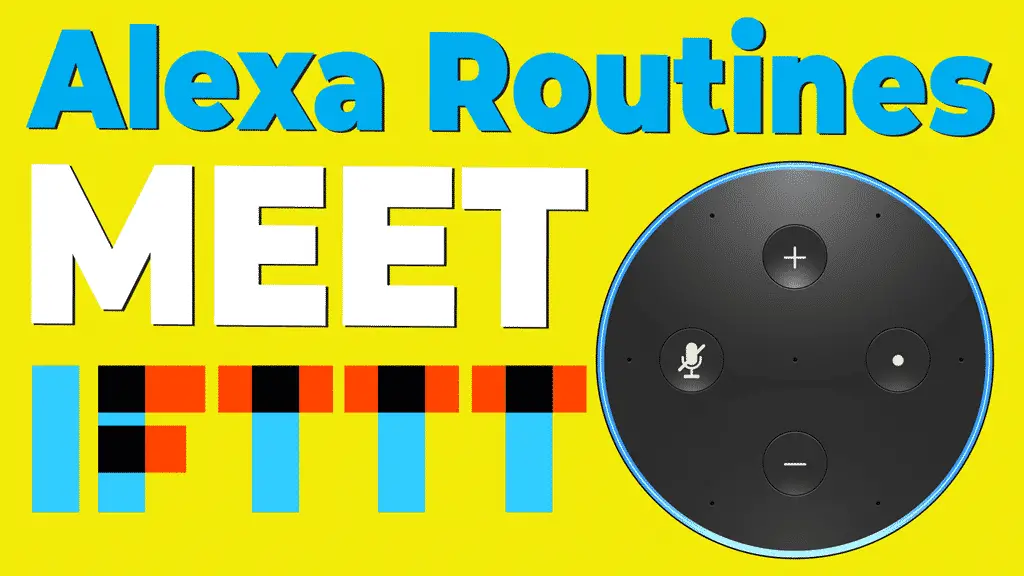
This week, Amazon Alexa Routines received two really nice upgrades. The first was the ability to name your Routines something. A small enhancement but super helpful once you have more than a single routine.
The next update was a much bigger deal though! Routines now have the ability to trigger IFTTT recipes as actions. You can now build routines that are triggered locally on devices and then trigger IFTTT built cloud routines.
What does this mean from a practical perspective? You can now build an IFTTT recipe that sends you an email for instance when your kid says ‘Alexa, I’m home from School’. That initial voice trigger would be an Alexa Routine that would have an action to run an IFTTT recipe that would send you an email using any of the number of services on IFTTT’s platform. You could then have a secondary action in the Alexa Routine that prompts the echo device to say “I’ve sent an email to your parents to let them know.”.
There really are a lot of great things you can do with this new functionality as the IFTTT platform is pretty robust. Another thing I immediately thought of was to hook it up to my Home Assistant.
Prior to this, in order to ‘link’ Alexa Routines to Home Assistant, I would normally use input Booleans that would show as Smart Home devices in routines. Flip them on and then have Home Assistant do something accordingly after seeing the device status change. Now with the addition of IFTTT actions, you can leverage webhooks.
Alexa Routine to IFTTT to Home Assistant Webhook. Sure. It’s a bit Rube Goldberg but we are still very much in the enthusiast phase of Home Automation.
Check out the quick video below for a walk though on enabling it.
Happy Rube Goldberging!
–Carlo


